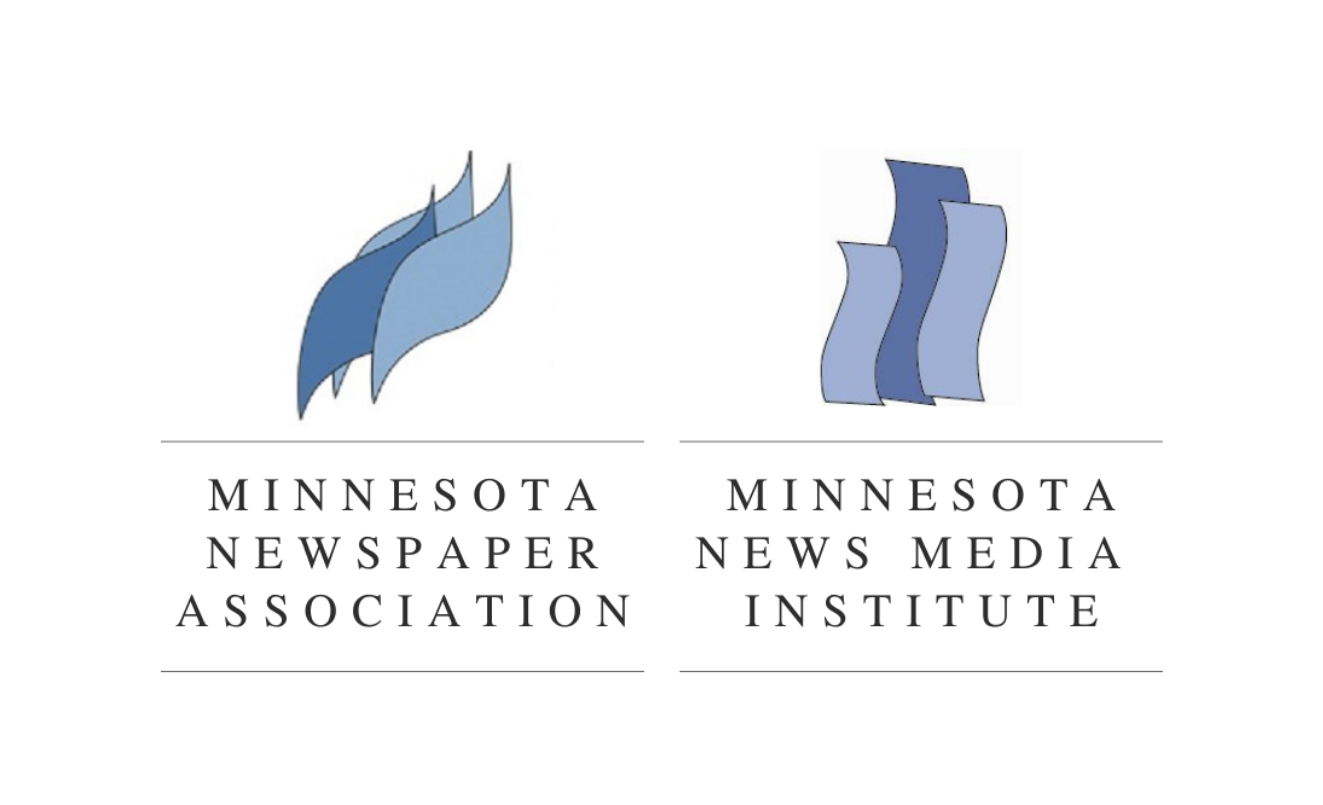My inbox was filled with notes from publishers across the states who were writing to congratulate me on correctly predicting what would happen with the whole Times Picayune mess in New Orleans.
Now I’m interested in seeing what can be done in Syracuse and Rochester, N.Y., where Newhouse cut the dailies to three times a week. My guess is that someone will step up to the plate soon to create a new daily in one or both of those cities.
And for those of you interested in my thoughts concerning TP’s invasion into Baton Rouge, there’s a huge difference between The Advocate creating a daily newspaper in New Orleans and the Times Picayune creating an edition of their paper for Baton Rouge. The Times Picayune has infuriated the population of New Orleans and many readers will accept the New Orleans version of The Advocate with open arms. Unfortunately, according to a poll I saw today, a large number of readers plan to drop newspapers altogether and turn to television as their primary source of news in the area.
Thanks, Newhouse.
Even more tools in Adobe Creative Suite 6
One of our instructors backed out of the October session of the Institute of Newspaper Technology, meaning I was left to cover his class.
The bad side was that I spent over 50 hours learning all the ins and outs of the various applications that make up Adobe Creative Suite 6. The good side was that I learned the ins and outs of these new versions.
In my most recent column, I mentioned a few of my favorite new tools in CS6. Let me share a few more:
InDesign Form Creation: Prior to CS6, if I wanted to create an interactive form to email to a group, I’d open up InDesign, design the form, then export the file to Acrobat. In Acrobat, I’d go through the tedious steps to create a form that could be completed online and sent back.
InDesign CS6 includes a wonderful tool for creating forms entirely in InDesign which can be sent directly back to the creator by clicking on a button.
I saw the opportunity to use this feature this week. Someone emailed to see if there was an easy way to find out when Institute attendees were arriving at the Knoxville airport. Within minutes, I had created an interactive form in InDesign, exported it as a PDF file and emailed it to all the attendees.
Within minutes, I was getting completed forms back in my email. Seriously, you will find all kinds of uses for form creation.
In-line Graphics in InDesign
Suppose you are creating a full page ad featuring text about a local college. Wouldn’t it be nice if, instead of the college name, you could include the college logo within the text in place of the name?
We’ve always had “anchored” graphics, photos and artwork that traveled with the text, usually below a paragraph. In-line graphics become a part of the text, meaning they can be placed within a line of text.
I’m not sure how often you will use in-line text in your newspaper, but it’s one of those features that holds real potential.
Photoshop’s Content Aware Move Tool
In one example, I had a photo of a fisherman standing in the middle of a creek. Let’s say I like the fisherman and the creek, but I wish he was over to the side so I could place words in the ad next to him.
That’s exactly what the Content Aware Move Tool does in Photoshop CS6. It picks something up and moves it to another location in the photo.
In Photoshop CS5, we were able to use Content Aware to remove something, like a car in front of a house in a real estate ad. In CS6, we can actually move items in a photo.
Don’t start an email campaign. I know we won’t use this in news photos. But it holds real promise for ad design.
Creating Patterns in Illustrator
Illustrator users will love this. I used it just today.
It’s now incredibly easy to create intricate vector patterns, meaning patterns that will print perfectly clear, in just seconds in Illustrator.
I needed to design some direction signs for students arriving at the university for classes. In the past, I used a plain black arrow in the sign, but I thought about how fun it would be to fill an arrow with a pattern of the Institute logo instead.
Yes, we could create patterns in Photoshop, but a pattern big enough to fill an arrow on one of these signs would be a huge file. So I whisked over to Illustrator, created a pattern using a JPG of our logo, and within a minute had arrows filled with Institute logos. It was just the effect I was hoping for.
I’m beginning to like Creative Suite 6 more and more as I use it. For more information concerning CS6 or to download a free demo, visit adobe.com.