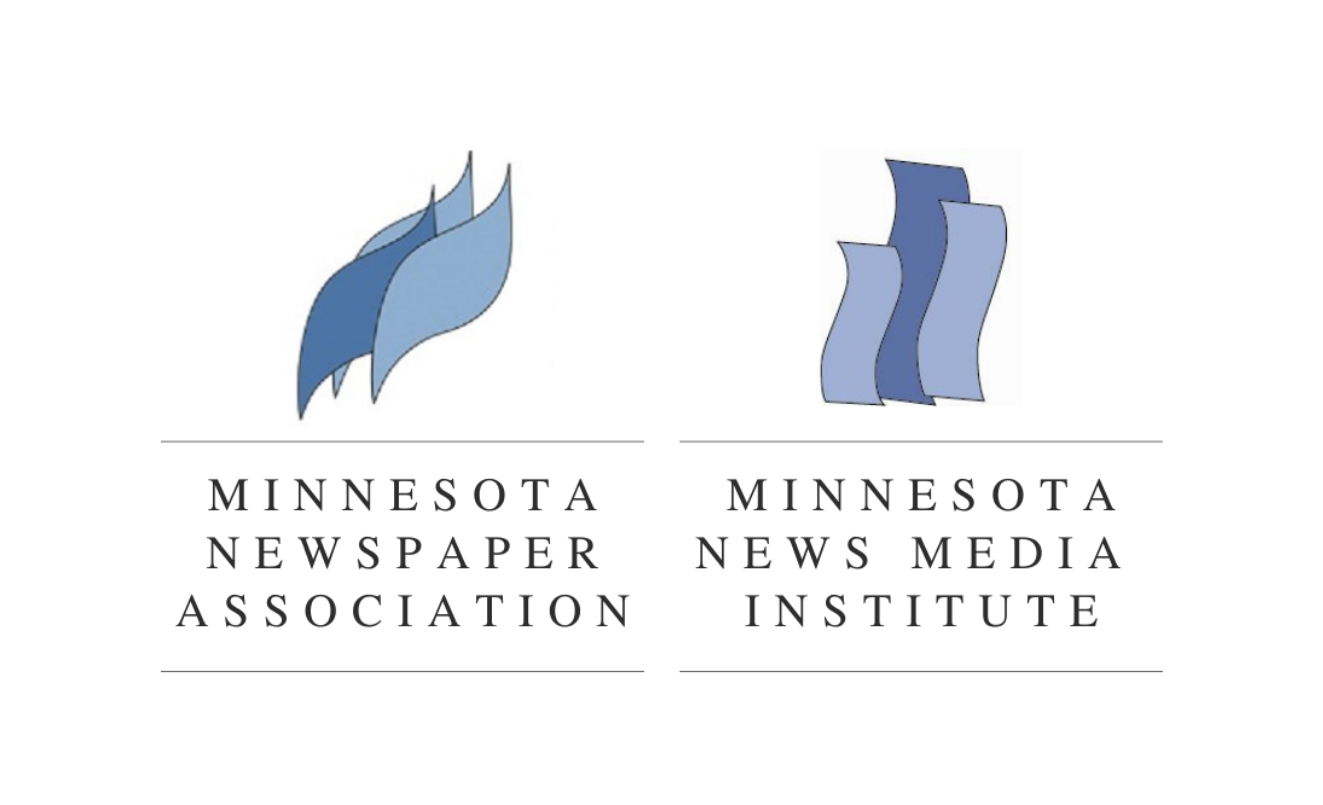By: Kevin Slimp
It may be easier than you think
Color.
It seems to be on the minds of newspaper publishers and production managers everywhere.
Without a doubt, the second most requested task I’ve been given by newspapers in recent months is to improve the quality of the color in their print products.
As I jump on a plane this week to head to Minnesota, I realize that a good number of folks at the event, sponsored by a major newspaper printer in that part of the country, are hoping to improve the way photos print in their publications. That was also the case in Tennessee, where I visited with the staff of the Shelbyville Times-Gazette last week. There, Hugh Jones, publisher, and Sadie Fowler, editor, tasked me with improving the quality of photos in their daily newspaper.
I sometimes feel ill equipped for the job. I mean, I don’t show up with measuring devices, densitometers or other tools. Heck, I don’t even bring a computer for the assignment.
As we were looking over the final print tests in Shelbyville, Hugh Jones said something quite memorable to me, “We’ve had technical support specialists from several press, paper and ink companies over the years. They come in with all kinds of measuring devices and tools, but when they leave, we rarely see any real improvement in our photos. You came in for one day and taught us that all that really matters is what we see on the page and the improvement in our photos is pretty remarkable.”
Don’t get me wrong. There is nothing wrong with measuring devices. Standards are important. But when it comes to photos, the proof is in the pudding. What our readers see on the page is what matters. Most of them don’t know the difference between a dot gain and Rogaine.
So what do all these pre-press and printing terms really mean? Here’s a primer for my friends who want to know more about color:
Color Settings: Since the early days of Photoshop, there have been ways to build color settings into photos. This is true of other photo editing applications, as well. Color settings, when used correctly, are built into each photo. They include information like the dot gain, the black ink level, the color ink level and more. If you want to see how your color settings are set, go to Edit>Color Settings in Photoshop.
When you first open the Color Settings window, you’ll see options for RGB, CMYK, Gray and more. Even though we don’t print in RGB, getting this setting right makes a big difference when converting your colors from RGB to CMYK, so don’t take it lightly.
CMYK Settings: The most important color setting is the CMYK setting. Here, you let the application know what dot gain, separation type and ink limits should be built into each photo.
Remember looking at pictures in books and magazines when you were a kid? Remember those white dots that you would see in the photos? That’s your dot gain. They are there for a reason. These dots give your ink someplace to go when it lands on the page. Setting dot gains for newsprint used to be easier. Most web presses tended to be about the same. Not any more. I’ve seen dot gains from 20 to 40 percent on presses the past six months. And the only way to know for sure what the perfect dot gain is on a press is to run test after test. That’s what we were doing in Shelbyville last week.
There are two separation types in CMYK printing: Grey Component Replacement (GCR) and Undercolor Removal (UCR). I used to find that UCR, which primarily mixes Cyan, Magenta, Yellow and light amounts of black to create gray areas of a photo, worked best on newspaper presses. That’s not always the case anymore. It seems like about a third of the presses I test print better on newsprint using GCR, which uses less Cyan, Magenta and Yellow and more black ink when printing gray areas.
Black Ink Limit refers to the amount of black used to print something solid black in a photo. Because newsprint is thin, this number is generally less than 100 percent, because grays usually print darker than they appear on the screen.
Total Ink Limit refers to the total ink used on the Cyan, Magenta and Yellow plates. Quite often, someone will tell me that their printer told them to keep their total ink limit under a particular number. This is what they are referring to.
I could go on for hours, and I have, explaining the concept of color in photos. However, it seems I’ve reached my 800 word limit for this column.
Let me suggest that, if you haven’t already, you talk to whoever runs your press, whether you print in-house or send PDF files off-site, to figure out what the best color settings are for your pages. It can be the difference between dull, lifeless, pictures and photos that make your readers say, “Wow!”