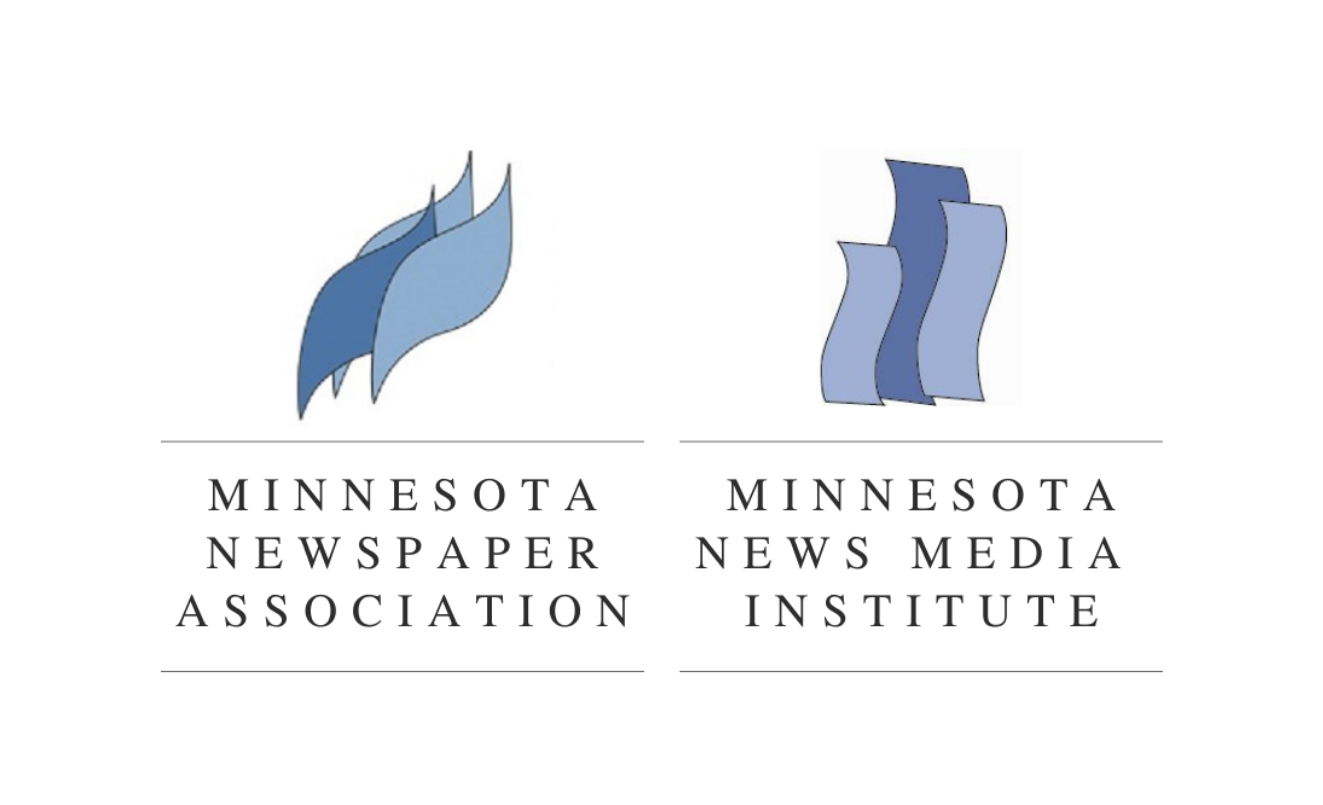By: Ed Henninger
Here are some suggestions:
1. GIVE THEM a special header. I like the idea of running a shallow photo of an architectural detail, perhaps, from your county court building. Or, you could run a representative photo like a gavel or a courtroom.
2. INCREASE the type size That’s right: If you want people to take notice and read your notices, run the type larger. You may be being paid only to run legals at 7 point or so, but I suggest you run them the same size you run your text. Does that make them take up more space? Yes. Do you want to keep the public notices in your paper? Yes!
3. RUN HEADLINES. Just like other news in your paper, give each notice a headline to help attract readers in the package.
4. RUN PHOTOS and maps with the notices. If your county sheriff is planning to auction off some time-worn cruisers, for example, run a photo of one of the cruisers. If a local church has applied for a permit to construct a new building, run a photo or the church.
5. RUN MAPS, where applicable. If a golf club is planning to create a nine-hole course for beginners, show readers the layout of the course.
6. RUN A GLOSSARY when you can. We all know that legals are full of lawyerish gobbledygook. Try to run an occasional glossary of terms with your public notices. Readers will thank you for it.
7. DESIGN THE PAGE. That’s not gonna be so easy because you can’t trim the text, as you can with most stories. But if you’re serious about keeping your legal advertising, you can find a way to do it. And…no one promised that this would be easy.
8. CONSIDER QR CODES. You can place these in the legals to help take readers to web sites where they can find more details. Or perhaps a QR code can connect them to a phone number where they can ask for more details—like how to bid on selling the city a new computer system.
9. TEASE TO NOTICES. Often, what’s in the public notices is at least as newsy as some of the stories on your front page. Certainly, a notice requesting building permits for a 12-store mall in your area is news! Don’t hesitate to direct readers to that notice.
10. READ THEM! Often, your news staff will catch wind of a major story just by reading the notices in your own newspaper. Make sure you check the content of legals consistently.
So. Wanna keep your legals? Want to get them more readership?
Stop think of them as legals and start thinking of them as public notices, an important part of your newspaper for every reader.
…………
WANT A FREE evaluation of your newspaper’s design? Just contact Ed: edh@henningerconsulting.com | 803-327-3322
IF THIS COLUMN has been helpful, you may be interested in Ed’s books: Henninger on Design and 101 Henninger Helpful Hints. With the help of Ed’s books, you’ll immediately have a better idea how to design for your readers. Find out more about Henninger on Design and 101 Henninger Helpful Hints by visiting Ed’s web site: www.henningerconsulting.com
ED HENNINGER is an independent newspaper consultant and the Director of Henninger Consulting. On the web: www.henningerconsulting.com. Phone: 803-327-3322.