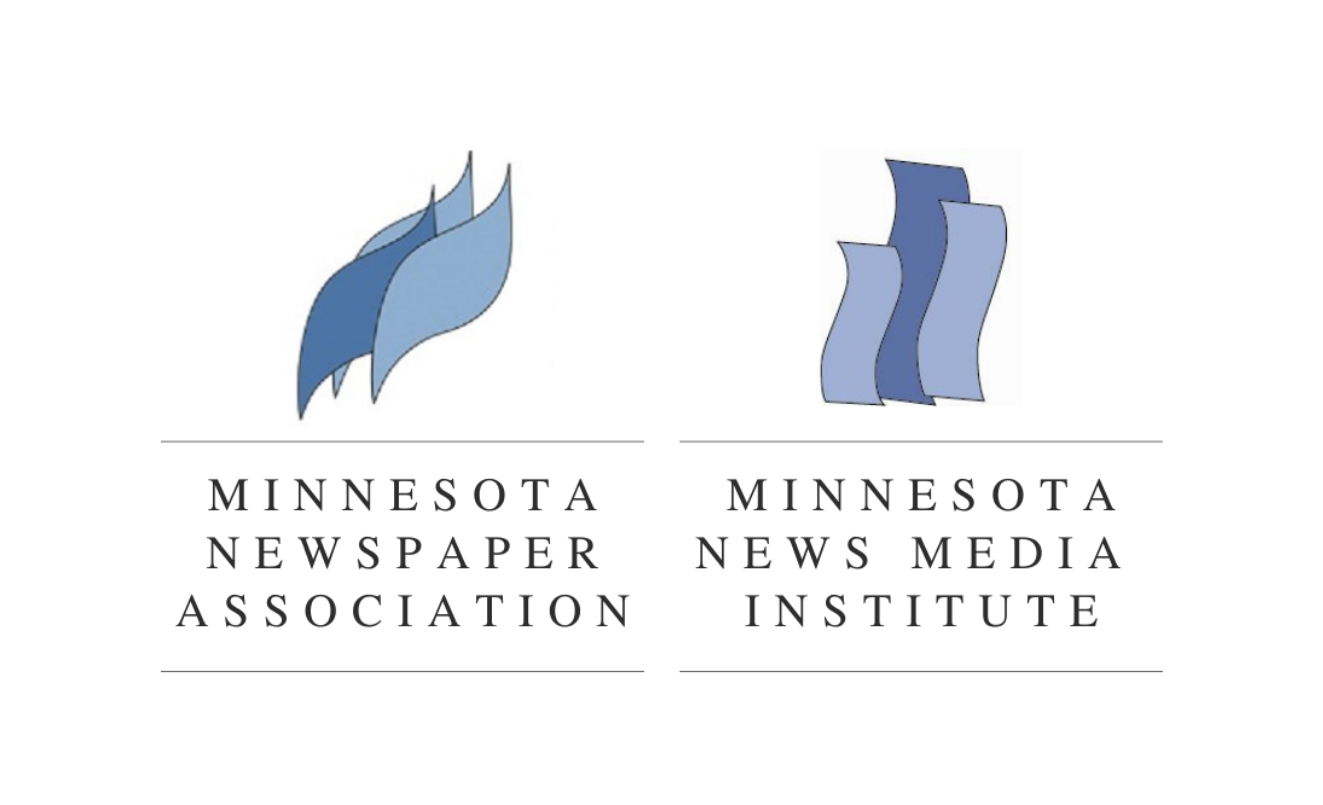It’s that time of year again. Fall means lots of road trips to conventions and training events. One of the things I really enjoy when speaking at a conference is the chance to lead a workshop or two while there.
This fall, I took it upon myself to create all new material for my workshops. While time consuming for me, it gives people who have heard me multiple times something new to go home with. And for me, it makes teaching that much more interesting.
One thing that I always keep in mind is that most of us can’t keep the latest version of software on our computers all the time. It can get expensive to try to stay up to date with the latest and greatest.
But every now and then, it becomes necessary to upgrade. My rule of thumb is to stay within two versions of the latest software.
That means if I’m a QuarkXPress user, I’m using version 8 or 9. For InDesign users, that would be CS5 or 6. No, I didn’t forget 5.5, but let’s stick with whole numbers.
Adobe recently released version 6 of the Creative Suite. I wrote about a few of the new tools in InDesign a while back. But what about the other CS applications that we use?
OK, here it is, in no particular order. My favorite new features in Adobe Creative Suite 6. We’ll stick with the applications most used by newspapers:
Photoshop CS6
Perspective Crop Tool: Oh geeze, I love this one. Now don’t start an email campaign against me. This tool is not for use with news photos. But for those of us who are constantly working on photos and illustrations for ad design, the Perspective Crop Tool is going to be a favorite. It’s incredibly simple to use. Just take a pic shot in perspective. I shot a photo down a hallway in my home. On the wall was a caricature of my kids and me. Using the Perspective Crop Tool, I was able to select the area around the caricature and, voila, watch as it was replaced by a near perfect pic of the caricature as if taken directly in front of it. Incredible.
Content Aware Patch: Adobe introduced Content Aware Fill in CS5. This allows the user to make something disappear from a photo by making a selection of the offending object and clicking a couple of buttons. It’s really handy when removing a car that’s blocking a house in a realty ad. CS6 introduces Content Aware Patch, which makes it a one-step process to duplicate something from one area of a photo to another, while seemlessly editing the surrounding pixels so the duplicated area looks like it belongs there.
InDesign CS6
Linked Content: Imagine being able to change text on one page and have it automatically change to match on other pages in the same document. Now imagine changing a story in one document and having it change automatically in another document. Linked Content allows the user to do just that. Simply select the original content, select Edit>Place and Link, and you’re ready to go.
Alternate Layouts: Wouldn’t it be nice if you could design a print version of your newspaper and an iPad version at the same time? Now it’s possible with Alternate (Liquid) Layouts. Using your Pages Panel, you can create alternate layouts for Web pages, iPads, Kindles and more. When you design the print version of your newspaper, the elements automatically are recreated as a separate layout that can be exported on its own.
Arrange Documents: View two or more InDesign documents side by side while working on them. Users can use this feature to drag pages from one document into another.
Flash CS6
HTML5 Export: I had no problem deciding what my favorite new feature in Flash was. The ability to export existing Flash files to HTML5 is the answer to the problem with Flash on iPhones and iPads. Move over SWF. HTML is the new king.
Illustrator CS6
Most of the buzz about the latest version of Illustrator surrounds its appearance. The interface has been rebuilt from the ground up, promising a more pleasant and efficient design experience for users.
Pattern Creation: Illustrator users will appreciate the ability to create repeated patterns from vector graphics that have been traced or created from scratch.
Improved Tracing: Illustrator traces more quickly and with more accuracy than before.
As with any major upgrade, there are thousands of enhancements in A