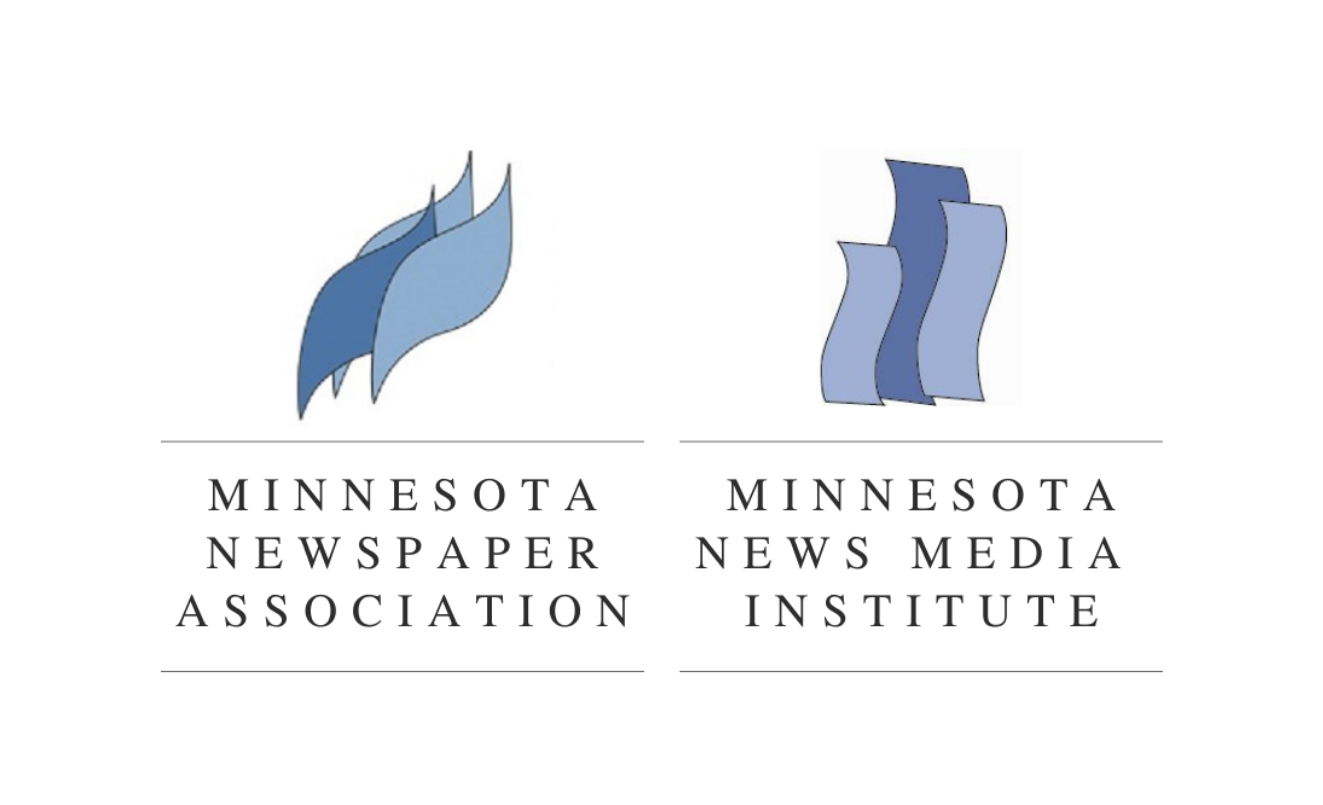Taking a look at questions from readers
By: Kevin Slimp
Let’s look in my in-box and see what’s on people’s minds this month:
From Beverly in Nebraska
Thanks for your input on the Adobe Creative Cloud issue. It causes me to wonder if there is any open source page layout software out there?
That’s a good question, Beverly.
For those not familiar with the term, open source software is free. You may have used OpenOffice or some other free application that fits under the open source heading. There’s one often-referred to application called Scribus that is used for page design. Unfortunately, as good as it is, it’s not nearly good enough for professional designers. With the type of pressure newspapers work under, dealing with quirks in applications and tools that just “don’t work right” aren’t luxuries we can afford.
From John in New York
Kevin,
Looking for your expert opinion. We publish six community papers and use Creator for ad design and InDesign for pagination. Every time we hire someone, we have to train them in Creator. We’ve noticed that most are already experienced in InDesign. Are most newspapers staying with Creator or using Adobe suite for everything? Curious your thoughts…also we use word for our reporters – would you recommend InCopy? Thanks for your thoughts.
That’s an easy one, John.
The majority of newspapers, large and small, use Adobe products to do the bulk of their pre-press production. I love Creator. I always have. But it’s too easy to design ads in InDesign, with the help of Illustrator and Photoshop. Many larger newspapers keep Creator on one machine to deal with legacy ads and I’m sure there are a few papers out there that still do the bulk of their ad design in Creator. If it were my paper, I’d move the creative folks to InDesign and leave Creator on one machine to deal with legacy ads.
From Mary in Iowa
Hi Kevin. I am wondering if you might be able to help. We are in the process of converting files from QuarkXPress to InDesign. Our editorial department has created templates for QuarkXPress, which we were able to convert to InDesign. The style sheets converted as well. What about libraries? Is it possible to convert Quark libraries to InDesign?
That’s a question for the ages, Mary. Unless there’s been a new plug-in created that I haven’t heard of – and a Google search doesn’t lead to one – there’s never been an automatic way to convert QuarkXPress libraries to InDesign libraries.
I’ve visited a lot of newspapers to help them convert from QuarkXPress to InDesign over the years. Here’s the easiest solution I’ve found: Create a large document in Quark and drag each item from your library onto a page. Afterwards, save the QuarkXPress file and open it in InDesign. I would suggest you use Q2ID, a plug-in from Markzware, to make this happen.
From Clay in Arkansas
Hey Kevin, We have been saving our photos at 300 dpi. We use Kodak equipment, going straight from computer to plate on a chemical-free processor. We’ve been told that we should save everything at 1200 dpi. Isn’t that a bit much?
Indeed it is, Clay.
I feel certain your sources were describing the resolution in dots per inch, which is different than the resolutions used to measure photos. Photos, monitors and cameras, as well as many other devices, are measured in pixels per inch. A newspaper photo should generally be saved at a resolution in the 170-220 range. 200 seems to be the most common setting I see when I visit papers.
It may be tempting to save photos at a higher resolution, but that will actually decrease the quality of the printed photo. When resolution goes up, dot gain goes down. That causes darker, muddier pictures on newsprint.
And finally, a note to my readers using QuarkXPress. After a conversation I had with two Quark executives last month, I’m relatively certain Quark will be moving to a leasing model, much like Adobe, in the near future.
And for those of you subscribing to Adobe’s Creative Cloud, I hope you remembered to take advantage of their introductory pricing that ended July 31.