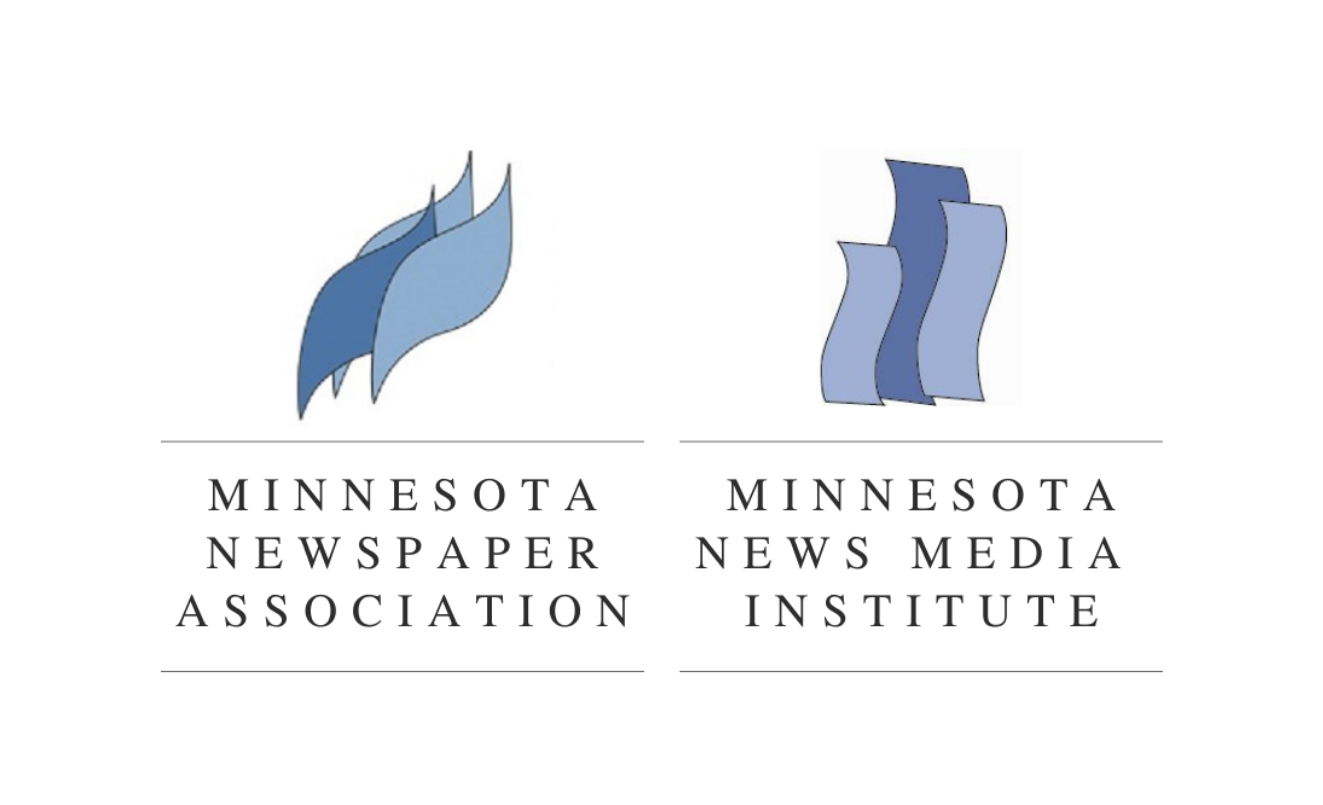By: Kevin Slimp
Readers send their questions to Kevin for honest answers
So much to write about, so little space. That’s my dilemma this morning.
I’ve had people writing and calling, wanting my thoughts concerning some quotes from well known industry “experts” about changes at Gannett and Scripps. Readers have been asking what I think about The Times-Picayune adding two print delivery days – that’s back up to five days a week delivery – plus returning to a full broadsheet page. Our industry must be in a free-fall. Or is it?
My dilemma doesn’t revolve around those things, however. I promised to pen a question/answer column this month and I keep my promises. I might have to write a second column later, but for now here are a few questions I’ve received over the past few weeks from readers:
Q: From Heidi, in Iowa:
Our publisher suggested I email you with an InDesign question that we have. Occasionally we will receive pre-built ads in pdf format that were built in InDesign. When we pull the PDF onto our pages in InDesign and the PDF the page to send to press sometimes a white box will appear on the ad or part of the art will be whited out. Do you know what could be causing this?
A: I still get asked about these white lines all the time, Heidi. Karen wrote a couple of days after you, putting it like this: “What causes the white lines in a PDF? This inquiring mind wants to know. I got one from a client this morning and it was loaded with them.”
These white lines come during the creation side of the PDF process. So there’s not a lot you can do to keep it from happening, other than hoping your advertiser stops sending you PDF files with white lines. I have a couple of pieces of good news for you, though.
First, these lines are due to issues with transparency. Those issues have decreased over time and are much less common than they were a few years ago. As your advertisers upgrade their software, this will happen less often. Second, these lines don’t print most of the time. They are “visual elements” that don’t exist when printed.
Should it still concern you that you have lines on your page, there are a few fixes on your end. One of the easiest is to turn off the “Smooth Line Art” option in Acrobat. A second fix is to open the PDF file in Photoshop at a high resolution (600 or higher) and save the file from there.
Q: From Jim, in Chicago:
I’ve been very happy with our NewEdit/Quark newsroom pagination set up. However, in the process of purchasing new hardware and software I learned that Baseview had priced themselves out of our market. So we are now about to use In Copy/In Design. (We’ve purchased and installed the new Macs, and shortly will begin to switch over). Any suggestions, comments and advice you can offer in this process would be greatly appreciated.
A: First, let me congratulate you on making the move to new hardware and software. You should see a tremendous increase in productivity, after a few days of growing pains while you learn the new software.
The best advice I can give to you is to have an expert trainer come in to work with your staff for two days. Learning InDesign and InCopy is simple, with good training. Without it, I’ve seen staffs work at a snail’s pace for months and years, never really getting a grasp on how to use the software efficiently. Good trainers pay for themselves in no time.

Firefox and Gimp are examples of quality open source software. Still, there’s nothing to replace InDesign,Quark or Acrobat.
Q: From Carrie in North Carolina:
My publisher asked me to ask you if there is any open source software, in place of Adobe and Quark products, available that would work to produce our publications. So I’m asking. Is there?
A: No, Carrie. There isn’t. Sure, you could use Gimp to replace Photoshop, but anything beyond that would require a significant investment in time. There are many good open source apps out there, including OpenOffice, Inkscape and Gimp. But there is a reason Adobe and Quark products aren’t cheap. If you want to create a quality publication, investing in quality hardware and software is a necessity.