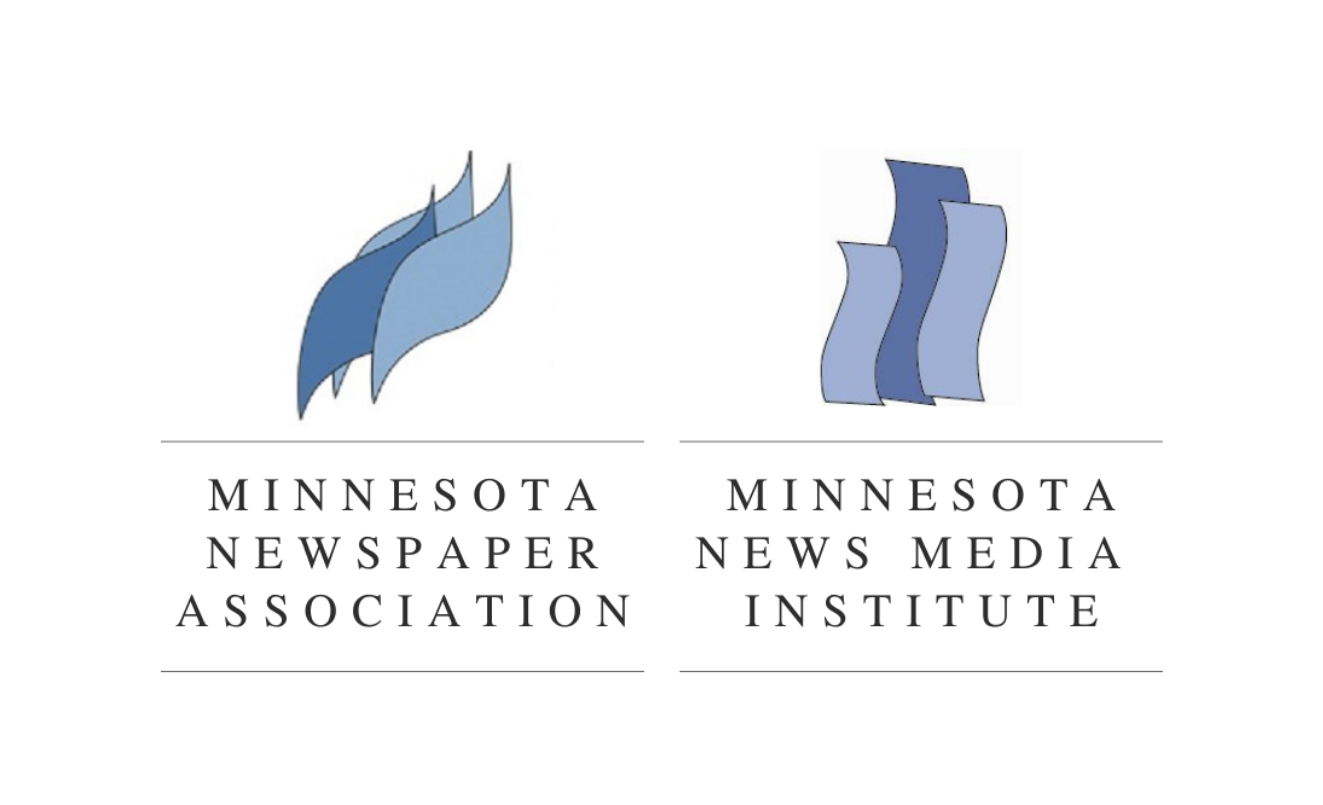There was big news in the world of Facebook last week.
The social media giant hit 1 billion users in one day, founder Mark Zuckerberg announced late last week.
That’s 1 in 7 people on the planet.
Here are two more mind-blowing stats: The typical user is on Facebook about 240 hours — or the equivalent of 10 full days — a year. Facebook is a factor in 1 in 3 divorces in the UK.
I’ve found that the way to the heart of an advertiser, reader — heck, even my publisher — is with data. And with Facebook, you’ve really hit the motherlode of data. Knowing how to find that data and share it is critical to determining the kind of content to post, when to post it and how to make money off it.
Let’s look at different stats you can access through Facebook and what they can tell you. I’ll use the Insights from my paper’s page to illustrate.
How to get there
If you’ve set up your Facebook page as a business page, and you are listed as a manager or administrator, you can access analytics by clicking on the “Insights” tab at the top of your page.
It will take you to a page that looks like this:
This gives you the basics in a week’s snapshot: How many people like your page, how many of those “likes” are new, what is your “reach” — that’s how many people see your post whether they click on it or not, and how many people engage with it.
This is good for an overall snapshot of interaction with your page. For example, you could tell a prospective advertiser that your page gets an “organic” reach of nearly 20,000 people in a typical week (you can also broaden the timeframe to suit your needs by clicking on each of the individual boxes and setting a date range). For smaller papers like mine, this is a HUGE number that usually raises advertisers’ eyebrows.
Dissecting posts
Here’s how you look at which posts garner the most engagement — those are the type you want to replicate as often as you can.
Under Insights, click on the “Posts” tab. This is what you’ll see.
This is one of three pages that analyzes your posts, again, in a typical week. At the top it breaks down how many people access your page each day and at what time. In Faribault, we’re pretty consistent — and that’s a good thing. That means people are going to the page every day for new content. The graph below the boxes shows when your visitors are accessing your page. Our graph shows that we get the most visitors around 9 p.m. at night, followed by the lunch hour and the beginning of the work day. Knowing that, we try to post new material during those times.
The bottom part of the page shows every post we made and the engagement it got over the last week. While the reach bar is good for impressions – how many times the post is viewed regardless of whether it gets clicked on — it’s better to focus on engagement, because those numbers show the people who have interacted with your post. For the Daily News, in the last week, public safety ruled. Our top post, about a woman who faces drug and child endangerment charges, reached more than 5,000 people and engaged more than 2,000 of them. For those considering monetization, consider that click-through rate. Of the 5,000 people reached, at least 2,000 people, or 40 percent of the total reached, interacted with the post. Again, that’s a number guaranteed to raise the eyebrows of a potential advertiser.
And you can click each post to get even more data. It looks like this.
This box shows how many people interacted with your post viewing on your page and within their own newsfeed. That’s why you see inconsistencies between the numbers on the left and on the right. The right side shows how many times the post was shared and what interaction people had with it on those shared posts.
Back at the top of the page, if you click on “post types,” you’ll be treated to data that will help you determine what type of post your audience likes most.
Not surprisingly, when I click on “post types” I see that posts with a link get the greatest reach and engagement. That’s good news for our paper’s website since that is the vast majority of the links we post. But check out No. 2: It’s shared video. Right now, in my newsroom, shooting and sharing video is something we try to do, but is definitely an afterthought. That might be worth rethinking in the near future.
It goes on and on. I’ve only shown you the overview and posts tabs on your Insights page. And did you know you can compare your page’s stats to another page you’ve told Facebook to “watch”? That’s a great way to track competition.
All of this data is downloadable in spreadsheet format, can be tracked historically, and of course, makes a wonderful handout for potential advertisers.
And that leads me to my next column: How to make a little money with this juggernaut called Facebook.
Got questions? Don’t like my advice? Let me hear it. E-mail me at jaci.smith@gmail.com or call/text me at 507.649.1693. I also post these columns on LinkedIn. Have a completely unrelated question, or interested in a little one-on-one social media training for your staff? Feel free to look me up.