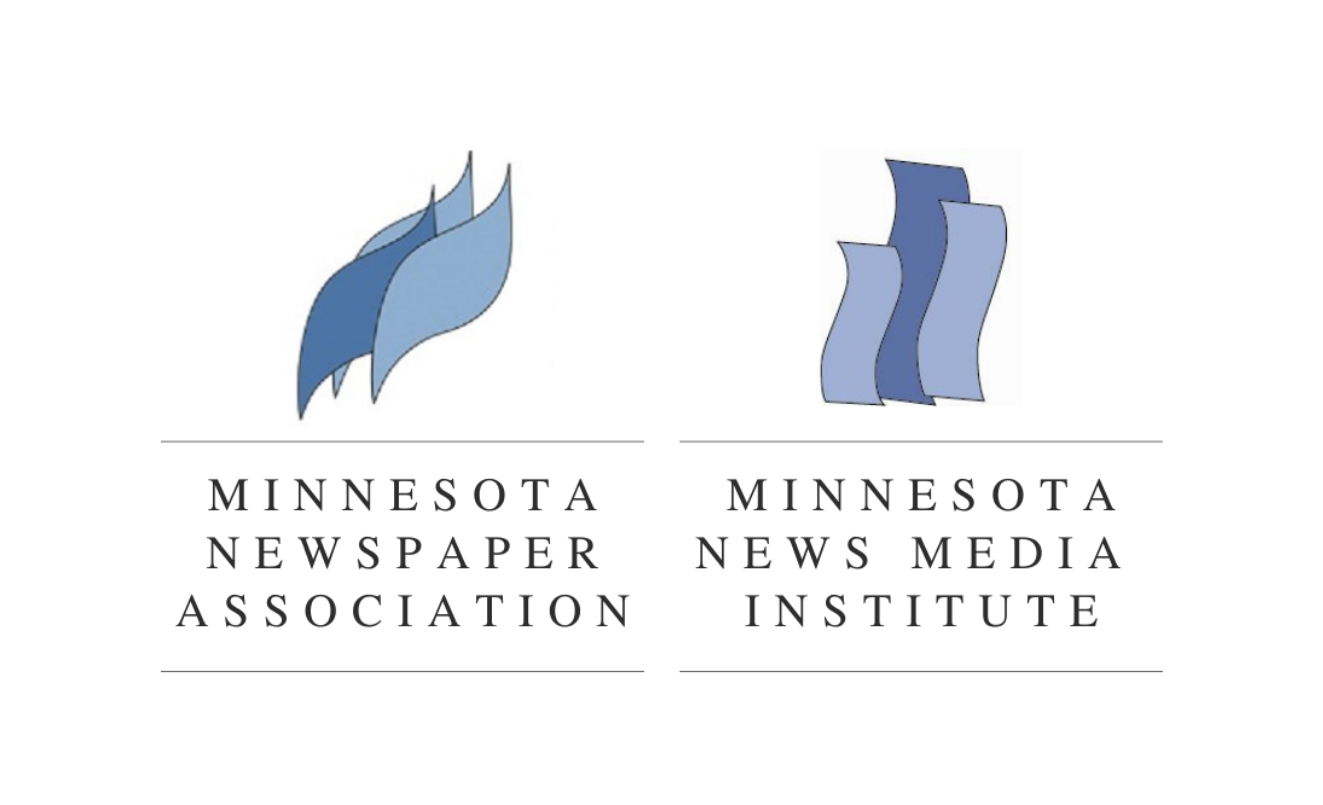In April, I was asked to speak on the topic, “New Tools for Newspapers” at an industry-related conference in Des Moines, Iowa. Taking the easy way out, I quickly went online and asked newspaper professionals to share their favorite apps, programs and devices.
I quickly learned editors, designers, photographers, ad reps and other folks at newspapers have definite favorites to help with their daily tasks. Let’s examine a few.
Phonto is a simple application that allows users to add text to pictures on their smartphones. Kim Shepherd, Dehi, New York, wrote that she used Phonto for weather updates online. She was even nice enough to send a couple of samples.
One was a photo of a postal carrier trying to deliver mail in the snow, with the words “No Mail Today” in bold red letters over the picture. Another reminded users a state of emergency was in effect for their county.
Tout (free)
Several users wrote to tell me about Tout, an application which allows users to record, upload and distribute video using smart phones and tablets.
Michael Smith, Aiken, South Carolina, explained his daily newspaper used Tout to record and upload videos from the field, while an editor examined and approved the material using a desktop version of Tout.
Slack (free)
Nathan Simpson, Shelbyville, Kentucky, was the first to write to me about Slack, an app that allows teams to check of to-do lists while working together on a project.
I did a little research and found examples of sales staffs, designer groups and marketing teams using Slack to keep track of their progress while all working on the same project.
Fast Scanner (free)
Kristi Nelson Bumpus, a metro reporter in Tennessee, was the first to comment about scanning software. She noted that her current favorite was Fast Scanner, a free app by Hang Nguyen.
Fast Scanner allows the user to take a pic on their phone, then quickly convert the image to a high-res PDF which can be sent directly from the app via email or messaging.
Percent Calculator – Percentage Calculator (free)
Several ad reps wrote in about calculator apps. No one wants to pull out a pen and paper in front of a client to calculate percentages. Two apps, Percent Calculator and Percentage Calculator, were the most mentioned.
Adobe Sign (free for Adobe CC subscribers)
Adobe Sign is another scanning application with an important twist. Using their fingers, Adobe Sign allows users to sign documents on their phone screens. Documents can be scanned, converted to PDF and signed, all in one sequence.
In addition, Adobe signature is legally binding, compliant with e-signature laws around the world.
Instapaper (free)
Instapaper is a favorite of reporters and researchers who need to search and save information on the Internet. A simple click allows users to save web pages and stories to a phone, tablet or computer. Creating archives of web pages related to a topic is a breeze with Instapaper.
Snapseed may be the best photo editing application for the phone. Many of the tools available in Photoshop, Lightroom and other editing applications are available from within Snapseed.
Shadows & highlights, dodge & burn, spot repair, tuning and more are available all while working from a phone or tablet.
Camera+ ($2.99 – $4.99)
Simply stated, Camera+ is the best app for taking pictures on an iPhone or iPad. For photographers who want total control over their photos and wish to attain the highest quality reproduction, Camera+ is a must-have app.
I use Camera+ almost daily to shoot RAW images on my iPhone 7, which uses dual lenses to produce RAW images. Compared to the camera app that comes built-in with the iPhone, Camera+ produces results which are far superior.
I received dozens of suggestions, which made preparing for my session in Des Moines a snap. If you have a favorite app, I’d love to know about it for future columns. Send me a note at kevin@kevinslimp.com.