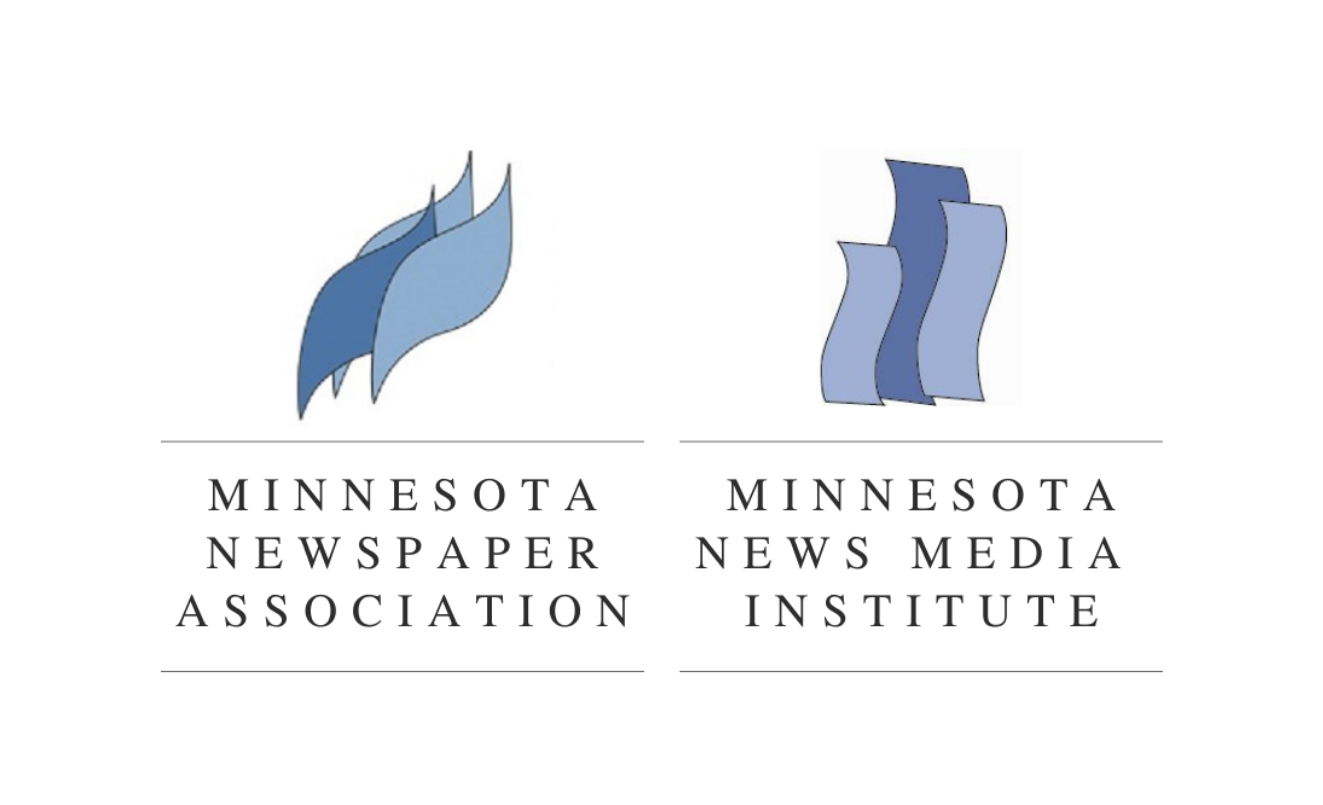My husband, Jerry, is a huge fan of the movie, “The Replacements.” I would probably like it a lot more if it was about the Minnesota band, but it is instead about a group of NFL rejects who get the chance to play together on a pro team during an NFL strike.
My husband, Jerry, is a huge fan of the movie, “The Replacements.” I would probably like it a lot more if it was about the Minnesota band, but it is instead about a group of NFL rejects who get the chance to play together on a pro team during an NFL strike.
There are actually a few interesting messages that come out in the movie, but one in particular resonated with me. In a team meeting, the coach, played by Gene Hackman, asks the players what they are most afraid of.
At first, the players don’t get the question. One starts up a conversation about his fear of spiders.
“No, no, no, that’s not the kind of fear I’m talking about,” the coach admonishes the team. “I’m talking about fear on the field, when you’re doing your job.
“What are you afraid of?”
“Quicksand,” replies the quarterback, played by Keanu Reeves.
What’s quicksand? Reeves explains it is what happens when one thing doesn’t go quite the way you expect, and then right away another thing doesn’t go well. And then another. And another. Suddenly, you’re intimidated, overwhelmed, indecisive. Afraid of failure. Afraid to move.
Quicksand.
As a small town community newspaper editor, I can relate to that image. On any given day, I have so many hats I wear, I couldn’t imagine finding the time to pick up another one when my boss told me we needed to start a Facebook page for our newspaper.
And, what are the rules? Who’s going to edit what gets posted? What kind of content do we allow to be posted? Who’s going to watch the comments? Do we allow staff to post off their personal accounts? Reply to commenters? Do we link to stories, ads, businesses? Can followers see our content for free? Won’t I be siphoning off visits to our website by starting a Facebook page?
Too many questions that I didn’t have the time to find answers for. Better to just skip it, I thought.
Quicksand.
The truth is, though it did take some additional time out of my day and out of the days of my team, using Facebook has been seamlessly integrated into our workflow.
The truth is, the audience on our Facebook page, which now exceeds the number of our paid print subscribers, is different in a number of ways from our print — and even our web — audience. This is, at least in part, a new audience to the Daily News.
The truth is, there are any number of stories I can point to that we wouldn’t have known about without our Facebook page.
The truth is, by the time I was putting up my first post under the Daily News’ Facebook page, I didn’t have all the answers. I still don’t. But one thing I quickly recognized: This was a channel of communication I could no longer avoid, not if I was serious about engaging my community.
You shouldn’t avoid it, either. Here’s a step-by-step guide to creating a newspaper Facebook page. This will take you no more than 10-15 minutes:
- Go to Facebook.com.
- If you already have a Facebook account that you don’t mind using to administer the page, log in (There’s no invasion of privacy by Facebook or crossover of posts, if you do.). If you don’t, create one and make sure you put in a legit cell phone number or email because that’s how Facebook confirms you’re real. It will text or email you a code number that you’ll need to set up your page.
- Click on “Create a page” for your business. Then, select the icon that says “Company, Organization or Institution.”
- A box will pop up asking for information on your newspaper. Fill it out as completely as you can. Make sure to name the page the same as your newspaper. Branding, branding, branding.
- Eventually it will ask you to upload a profile picture. This is the picture that will appear every time you post, so make it count. If you have a logo, use it. Otherwise, a picture of the 1A flag of your print edition will do just fine.
- Next, it’s going to ask you if you want to drop a pin on a map to mark your location. Yes, you do. Here’s why: Facebook has powerful algorithms that it uses to put posts in front of the people most likely to be interested. That includes geographical areas. If Facebook doesn’t know where your paper is, it can’t put your posts into the newsfeeds of your neighbors.
- From there, your page is up and active. Start by filling out the “About” section. Don’t worry if you don’t have a website. You don’t need one to have an active Facebook page.
Congrats, you’re out of the quicksand and have officially entered the world of social media. You won’t regret it.
In my next column, I’ll talk about what kinds of posts work well, what ones don’t and a great way to earn some quick and easy revenue off your Facebook page.
In the meantime, experiment with posts. You can’t break Facebook and you won’t ruin your paper’s reputation, either.
Stuck? E-mail me at jaci.smith@gmail.com or call/text me at 507.649.1693. I’m also on LinkedIn. I’ll talk you off the ledge. Have a completely unrelated question, or interested in a little one-on-one social media training. Feel free to look me up.